This is my playlist
I used the website PodSnack, This is a free website, but you can also pay for premium. Premium takes away the adverts and lets you use more than 5 songs. For my example I just used the free version. To use podsnack you have to make an account but gives you the option of singing in with your google account, Facebook and Twitter.
- Once you've made an account you can now make a playlist. To do this, click on the icon "New playlist" which lives at the top of the website.
- It will give you a few options, but I prefer to get my songs from youtube.
- Click the plus symbol to add it into your playlist.
- If you want to remove a track just hover over it and click the remove button, you can also rearrange the song to where you would like it.
- Click next and it will take you to this page, this will allow you to change your theme, sound, colour, size, etc
- Once you've finished and like the design and are happy with your chosen songs, click finish and your playlist will be published. It will give you a option to share, Embed or Donwload.
- To get the playlist on your blog, grab the embed code and paste it into your blog, but making sure you have switched the page to HTML.
- Once it has been pasted, you can change it back to Compose and your playlist will be pasted on there. Once you saved and/or published your post It will be playable.








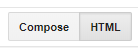
No comments:
Post a Comment