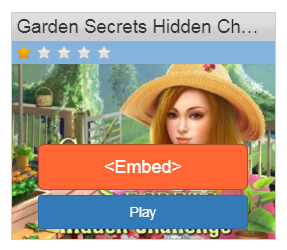Friday, 9 February 2018
Friday, 2 February 2018
How to get a game on your blog
To get the game on my blog I used the website HTML Games, this website allows you to copy the games embed code which is an important part.
- First thing to do is select a game you like, I picked the "Garden Secrets Hidden Challenge Game" for this example.
- I clicked on the game and it give me two options, either to play the game or embed.
- Click on <embed> and it will open up a page that looks like this
- Ignore the bottom options as they wont work and just copy the games thumbnail, copy the top embed code, which should look like this
- Come back into your blog and switch the page to HTML.
- Then paste it in and switch back to compose and your game should now be playable on your blog.
Dont worry if the game window doesn't show up it will if you publish the post.
Subscribe to:
Comments (Atom)